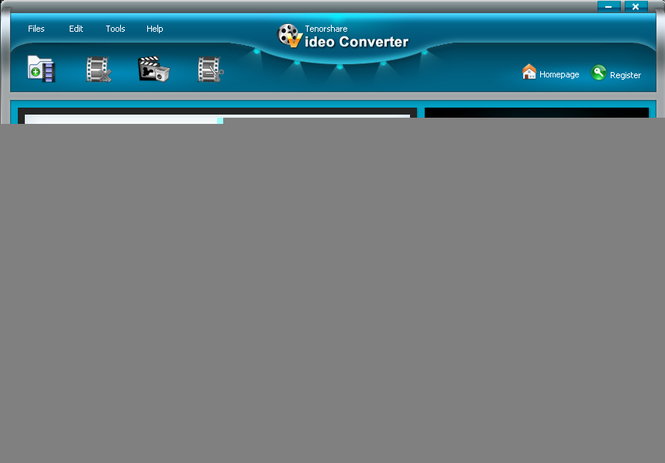Tenorshare Video Converter 5.0.0.0
Tenorshare Video Converter 5.0.0.0
Tenorshare Video Converter is awesome software designed for users to convert and edit video. It helps you convert various video files to make them able to be played on no matter what devices you have.
Last update
21 Jul. 2014
| old versions
Licence
Free to try |
$24.00
OS Support
Windows XP
Downloads
Total: 781 | Last week: 2
Ranking
#1945 in
Encoders & Converters
Publisher
Tenorshare Co., Ltd.
Screenshots of Tenorshare Video Converter
Tenorshare Video Converter Publisher's Description
Tenorshare Video Converter is an all-in-one video converting tool that supports huge amounts of video formats video and home DVD input and ouput, like Home DVD movies: DVD disc, ISO files, DVD folder, IFO files, etc. common video formats such as: DVD-Video FLV, VOB, MP4, XviD, MPEG, WMV, MOV, VOB, MKV, AVI, etc. Camcorder recorded HD videos: MTS, M2TS, TS, TP, TRP (AVCHD, H.264, VC-1, MPEG-2 HD), etc. audio conversion: MP3, M4A, AC3, AAC, WMA, WAV, OGG, APE, etc. Snapshots for your video and save images as JPG, PNG, BMP, GIF, animated GIF.
The converted videos can be played on no matter what devices or players you have, like Mobile Phones and pads such as iPhone, iPad, iPod, Samsung, HTC One X, Blackberry, etc. like Playback devices: Apple TV, PSP, PS3, Sony TV, XBOX, Wii, etc. like Video player software: Windows Movie Player, QuickTime, iTunes, Zune, etc. like Video editors: Windows Movie Maker, iMovie, Final Cut Pro, Adobe Premiere, Virtual Dub, etc. Also you can share your converted videos and upload them to YouTube, Facebook or Twitter, and so on. You can even extract audio from videos to add to your iTunes Library.
Before converting, you can edit the video to make it personalized. Tenorshare Video Converter provides classic editing choices such as trim, crop, rotate, watermark and add subtitles.
Key feature of Tenorshare Video Converter:
1.Support All Videos Input and Output, that converted video be played on whenever and wherever you want;
2.Edit Video to Make it Personalized by cropping, clipping, merging, watermarking, etc;
3. Tenorshare Player Integrated;
4. Compatible with Windows 8, Windows 7, Windows XP;
5. 30X faster conversion speed with NVIDIA CUDATM, AMD and Intel Core.
The converted videos can be played on no matter what devices or players you have, like Mobile Phones and pads such as iPhone, iPad, iPod, Samsung, HTC One X, Blackberry, etc. like Playback devices: Apple TV, PSP, PS3, Sony TV, XBOX, Wii, etc. like Video player software: Windows Movie Player, QuickTime, iTunes, Zune, etc. like Video editors: Windows Movie Maker, iMovie, Final Cut Pro, Adobe Premiere, Virtual Dub, etc. Also you can share your converted videos and upload them to YouTube, Facebook or Twitter, and so on. You can even extract audio from videos to add to your iTunes Library.
Before converting, you can edit the video to make it personalized. Tenorshare Video Converter provides classic editing choices such as trim, crop, rotate, watermark and add subtitles.
Key feature of Tenorshare Video Converter:
1.Support All Videos Input and Output, that converted video be played on whenever and wherever you want;
2.Edit Video to Make it Personalized by cropping, clipping, merging, watermarking, etc;
3. Tenorshare Player Integrated;
4. Compatible with Windows 8, Windows 7, Windows XP;
5. 30X faster conversion speed with NVIDIA CUDATM, AMD and Intel Core.
Look for Similar Items by Category
Feedback
- If you need help or have a question, contact us
- Would you like to update this product info?
- Is there any feedback you would like to provide? Click here
Popular Downloads
-
 Kundli
4.5
Kundli
4.5
-
 Grand Auto Adventure
1.0
Grand Auto Adventure
1.0
-
 Macromedia Flash 8
8.0
Macromedia Flash 8
8.0
-
 Cool Edit Pro
2.1.3097.0
Cool Edit Pro
2.1.3097.0
-
 Grand Theft Auto: Vice City
1.0
Grand Theft Auto: Vice City
1.0
-
 Hill Climb Racing
1.0
Hill Climb Racing
1.0
-
 Cheat Engine
6.8.1
Cheat Engine
6.8.1
-
 Zuma Deluxe
1.0
Zuma Deluxe
1.0
-
 Tom VPN
2.2.8
Tom VPN
2.2.8
-
 Vector on PC
1.0
Vector on PC
1.0
-
 Grand Theft Auto IV Patch...
1.0.1.0
Grand Theft Auto IV Patch...
1.0.1.0
-
 Netcut
2.1.4
Netcut
2.1.4
-
 Minecraft
1.10.2
Minecraft
1.10.2
-
 Ulead Video Studio Plus
11
Ulead Video Studio Plus
11
-
 AtomTime Pro
3.1d
AtomTime Pro
3.1d
-
 Windows XP Service Pack 3
Build...
Windows XP Service Pack 3
Build...
- Bluetooth Device (RFCOMM Protocol... 5.1.2600.2180
-
 C-Free
5.0
C-Free
5.0
-
 Hercules Setup Utility
3.2.8
Hercules Setup Utility
3.2.8
-
 Microsoft Office 2010
Service...
Microsoft Office 2010
Service...